Building a Low Noise Amplifier (Schematic and PCB design)
- karnveerg94
- Feb 3, 2019
- 4 min read
For my Microelectronics Lab final project we had been given the schematic for an amplifier design and were told to create our own schematic in AutoCad Eagle, design a PCB to house the circuit also in Eagle, have a bill of materials, and then solder and assemble the project. The goal of the low noise amplifier system is to take in an AC power source and a small-signal audio sample and output a hearable sound to the left and right channel of a pair of headphones.
First I started to make my schematic in Eagle, this was a relatively straight forward process since the general schematic had been give to us. The largest challenge was being aware of the fact that parts that I selected while building my schematic would translate directly to the parts being used to build my PCB. Because of this I ended up building my schematic and much of my bill of materials at the same time. Over all though the schematic was not too difficult to create, and you can see it below.

After I had made the schematic I took some time to understand what was going on in the circuit I was building. Through the use of LTSpice simulations of the power supply circuit I was able to figure out

that the AC power that came into the board was rectified and regulated by the circuit in the top left of the schematic and then used to supply the op-amp's +/- 15V rails. The left and right audio signals enter the two op-amps and are passed through a series of diodes, resistors, transistors and each sent to audio out jack where the headphones are plugged in.
After that, I went to Digi-Key to export a spreadsheet of my order and saved a shopping cart of all the materials I needed, this gave me all necessary dimensional information (length & width) I need about the components going on to the PCB. I have added a copy of my Bill of Materials below.

This was important mostly to ensure that I had the correct board spacing for all the components on my PCB design. Designing the PCB board was a great learning experience and taught me many valuable lessons. A challenge that I had not anticipated tackling was the process of double checking all the connections on my schematic before I started to design my PCB board. Since I designed both the schematic and PCB in Eagle, starting with my schematic, I believed all the connections made during the schematic had translated directly to the PCB. While laying out the parts for my PCB, I had noticed that a connection that should have been there was not, it was then that I realized I need to continue onward with much diligence as to not let any other little connections slip by me. To ensure this, I would constantly check that the part I was placing on to the PCB had all the appropriate connections before moving on to the next part. I was also cautious to not have aggressive bending in my lines, only in the case that the line ran into a via did I allow for bends of 90 degrees. One last feature of my PCB design is that the traces carrying power are thicker than the rest of my traces, this is done for multiple reasons. Because these lines are carrying the most current in the circuit I did not want to run the risk of burning up the trace. Also, because a thicker trace results in less resistance along the trace, I was able to reduce the amount of voltage drop as my power travelled from component to component. I have attached an image of the PCB design below

After finished the design of my PCB I uploaded all the necessary .gbr files to bayareacircuits.com to get an instant design for manufacturability report before sending the board out to get printed. After getting confirmation that my board was manufacturable I submitted it, from here on I just had to wait for parts and then solder everything together. You might notice that my Bill of Materials has doubles of every item being purchased, this was largely due to the fact that I had little experience soldering and did not want to ruin the entire project by messing up or loosing a single component.
In the end I was able to solder the whole board together without to much difficulty, except for one instance of desoldering. When testing the board I was unfortunately only able to hear sound coming out of one of the headphones. I have a few hypothesis on why this is the case, but the most convincing for me is the idea that I may have had a poorly connected component or a shorted transistor because the transistors were particularly difficult to solder and when ever the board was tapped or jostled you would get spurts of sound in the inactive headphone. Below is a picture of the board physically assembled







Comments